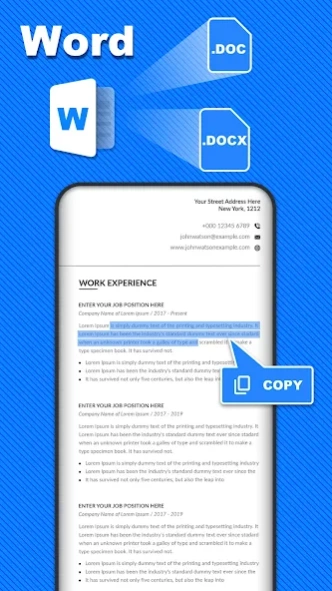Document Reader- Office & PDF 1.2.3
Free Version
Publisher Description
Document Reader- Office & PDF - PDF, DOCX, XLSX, PPT all document viewer in one
Document Viewer, your go-to solution for a fast, user-friendly, visually stunning, and completely free document reading experience. This versatile app supports various file formats, including Excel (XLS, XLSX), Word (DOC, DOCX), PowerPoint (PPT, PPTX), and PDF, making it the ultimate tool for managing and reading a variety of office documents.
💯 Universal Format Support: View PDF, DOC, DOCX, XLS, XLXS, PPT, TXT, PNG, JPG, dot, dotx, dotm, pptm, and more effortlessly.
💯 Snapshot and Quick Note: Capture important moments, jot down notes, and share them instantly.
💯 Comprehensive Document Viewer: Access all your documents in one place with our intuitive office viewer.
💯 Read Anywhere, Anytime: Enjoy the flexibility of reading your documents on the go.
💯 User-Friendly Navigation: Scroll, zoom with two fingers, long press, and double-tap for a seamless reading experience.
💯 Organized File Lists: Easily manage files by creating tags such as Bill, Work, Favorite, Report, etc.
💯 Offline Document Reading: No internet? No worries. Read your documents offline.
🔥 PDF Reader/PDF Viewer:
● Zoom in/out, jump directly to pages, and switch between landscape and portrait modes effortlessly.
● Diverse Page Display: Ensures a visually appealing presentation of PDF pages, including both landscape and portrait orientations, for a smooth reading experience.
● Capture screenshots, mask content with a highlight pen, and select/share content easily.
🔥 Word Viewer/DOC Reader:
● Open DOC, DOCX files with multi-touch support for scrolling, zooming, and content search.
● Night Reading Mode: Offers a night reading mode with a soft backlight to reduce glare and protect the eyes during nighttime reading sessions.
● Support for Diverse Formatting: Integrates the ability to display various styles, colors, and fonts to maintain consistency with the original document.
● Elegant reading interface with options to drag, select, and share content.
Snapshot and drawing capabilities.
🔥 Excel Reader/XLS Viewer:
● Quick access to XLS, XLSX files with a simple and straightforward interface.
● Highlight search results for efficient spreadsheet reading.
🔥 PPT Viewer/Reader:
● Easy viewing of PPT, PPTX, PPS, PPSX files with fast and stable performance in HD quality.
🔥 TXT Viewer/Reader:
● Fast text plan viewing with easy copy and share functionality.
● Quick Slide Navigation: Provides scroll and fast-browsing features to easily switch between slides and navigate to important sections.
🔥🔥 All Document Viewer and Reader is your powerful and simple tool for efficient work and learning experiences!
About Document Reader- Office & PDF
Document Reader- Office & PDF is a free app for Android published in the System Maintenance list of apps, part of System Utilities.
The company that develops Document Reader- Office & PDF is Judi Studio. The latest version released by its developer is 1.2.3.
To install Document Reader- Office & PDF on your Android device, just click the green Continue To App button above to start the installation process. The app is listed on our website since 2024-01-19 and was downloaded 0 times. We have already checked if the download link is safe, however for your own protection we recommend that you scan the downloaded app with your antivirus. Your antivirus may detect the Document Reader- Office & PDF as malware as malware if the download link to com.judi.documentreader is broken.
How to install Document Reader- Office & PDF on your Android device:
- Click on the Continue To App button on our website. This will redirect you to Google Play.
- Once the Document Reader- Office & PDF is shown in the Google Play listing of your Android device, you can start its download and installation. Tap on the Install button located below the search bar and to the right of the app icon.
- A pop-up window with the permissions required by Document Reader- Office & PDF will be shown. Click on Accept to continue the process.
- Document Reader- Office & PDF will be downloaded onto your device, displaying a progress. Once the download completes, the installation will start and you'll get a notification after the installation is finished.